Exploring Microsoft Intune: A Beginner’s Guide

Purpose:
Microsoft Intune, the main purpose from Microsoft, is to provide a unified, cloud-based solution for the management and security of devices and applications within an organization. This approach reflects Microsoft’s vision of integrating their various solutions into the evolving landscape of workplace management and security, aligning with trends in digital transformation and IoT proliferation.
Why Intune:
- Centralized Management: Streamlines the management of devices and applications from a single console.
- Enhanced Security: Offers robust security features for protecting data on devices.
- Scalability: Easily adapts to the size and needs of your organization.
- Remote Management: Facilitates remote deployment and management of apps and policies.
- Integration with Microsoft Ecosystem: Seamlessly integrates with other Microsoft services for enhanced productivity.
- Compliance and Reporting: Provides tools for monitoring and ensuring compliance with corporate policies.
Features:
Below features make Intune a more efficient, secure, and flexible solution for managing endpoint devices. Let’s delve into each topic with depth and clarity.
- “Centralized Management”. Microsoft Intune is a cloud-based service that allows IT administrators to manage devices used in an organization. This includes everything from smartphones and tablets to laptops and IoT devices. The overarching goal is to streamline how these devices are configured, updated, and managed, while also ensuring they are secure and compliant with company policies.
- Setting up Intune in the Azure portal, configuring administrative settings, and integrating it with other services like Azure AD.
- Constructing a system where various devices are bound to Microsoft Intune using IAM (Identity and Access Management), MDM (Mobile Device Management), and MAM (Mobile Application Management) involves several detailed steps:
- Setting Up Identity and Access Management (IAM):Start with Azure Active Directory (AAD): Integrate Intune with Azure AD to manage user identities and access.
Create User Groups: Organize users into groups based on roles or departments for streamlined management.
Configure Authentication: Set up multi-factor authentication (MFA) for enhanced security.
Role-Based Access Control (RBAC): Define roles and permissions in Intune for IT administrators and users. - Implementing Mobile Device Management (MDM):
Enroll Devices into Intune: This can be done automatically using Windows Autopilot for Windows devices, Apple’s Device Enrollment Program (DEP) for iOS, or Android Enterprise for Android devices.
Device Configuration: Create device profiles with specific configurations for Wi-Fi, VPN, security settings, etc.
Policy Enforcement: Deploy policies for password requirements, encryption, and other security settings.
Conditional Access Policies: Implement policies that restrict access to corporate data based on conditions like device compliance and user location. - Implementing Mobile Application Management (MAM):
App Catalogue Setup: Define a list of approved applications that can be used on managed devices.
App Deployment: Push these applications to devices. For personal devices, ensure that only work accounts are managed.
Data Protection Policies: Implement policies that control data sharing between apps and prevent data leakage.
Selective Wipe Capabilities: Set up the ability to remove corporate data from applications on a device, particularly useful for personal devices or in case of a device being lost or stolen.
Ongoing Management and Monitoring:
Regular Updates: Schedule and automate software and security updates.
Monitoring and Compliance: Use Intune’s dashboard to monitor device health, compliance with policies, and other key metrics.
Reporting: Generate reports for insights into device usage, compliance status, and other important information.
2. Role of Security in Device Management: Security. It’s not just a feature; it’s a necessity in protecting our digital assets.
- Device Compliance Policies:
Establish Compliance Requirements: Define what makes a device compliant, such as encryption, password strength, and absence of jailbreak/root.
Automated Compliance Actions: Set up automated actions for non-compliance, like email notifications, conditional access restrictions, or device quarantine. - Application Protection Policies (APP):
Data Leak Prevention: Implement policies that control how data is handled in apps, including preventing copy/paste, save-as, and screen capture functionalities in managed apps.
App-level Encryption: Ensure data within apps is encrypted, both at rest and in transit.
Selective Wipe: Configure the ability to remotely remove corporate data from apps without affecting personal data, crucial for BYOD scenarios. - Endpoint Security:
Endpoint Detection and Response (EDR): Integrate EDR solutions for continuous monitoring and automated response to advanced threats.
Antivirus and Anti-malware: Ensure devices are protected with up-to-date antivirus and anti-malware solutions, leveraging Microsoft Defender for Endpoint if available. - Network Security:
VPN Configuration: Deploy VPN profiles to ensure secure remote access to corporate resources.
Wi-Fi Security: Configure Wi-Fi profiles with enterprise-grade security protocols like WPA3. - Patch and Update Management:
Automate Software Updates: Use Intune to manage and automate the deployment of security patches and updates to both OS and applications.
Update Compliance Monitoring: Regularly monitor the update status of devices to ensure they are running the latest, most secure versions. - Security Reporting and Analytics:
Utilize Intune Reporting: Monitor security reports within Intune for insights into device compliance, threat protection status, and audit logs.
Integrate with Security Information and Event Management (SIEM): Integrate with solutions like Azure Sentinel for advanced threat detection and response. - Data Protection:
Encryption Enforcement: Ensure that data on devices is encrypted using BitLocker for Windows and FileVault for macOS.
Backup Solutions: Implement data backup solutions for critical data on devices, ensuring data recovery in case of loss or theft.
Security Training and Awareness:
User Education: Regularly educate users about security best practices, phishing awareness, and safe device usage.
3. Scalability: Intune’s scalability is designed to cater to various organizational sizes and complexities, from small businesses to large enterprises. Here’s an introduction to how Intune achieves this scalability:
- Support for a Wide Range of Devices:
Cross-Platform Management: Intune supports a variety of platforms including Windows, iOS, Android, and macOS, making it suitable for diverse device ecosystems.
Large Device Volume: The system is capable of handling a large number of devices, scaling up as an organization grows. - Flexible Management Options:
Varied Enrollment Options: From individual user enrollment to bulk enrollment methods like Windows Autopilot and Apple Business Manager, Intune adapts to different operational scales.
Customizable Policies and Profiles: Tailor configuration and compliance policies to meet specific needs, whether for a small team or an entire organization. - Integrations and Extensibility:
Integration with Azure AD and Microsoft 365: Seamless integration with Azure Active Directory and Microsoft 365 enhances capabilities in identity management, security, and productivity.
APIs and Extensibility: Intune provides APIs for integration with other systems and solutions, allowing businesses to extend its capabilities and automate workflows. - Automated and Streamlined Operations:
Automation of Routine Tasks: Automate common tasks like software deployment, updates, and compliance reporting.
Self-Service Options: Empower end-users with self-service options for common tasks, reducing the burden on IT staff.
4. Remote Management Capabilities: Intune’s role in remote management, its cloud-based nature and ability to manage devices globally. It includes setting up Intune, configuring policies, enrolling devices, managing applications, and ensuring security. Additionally, it covers aspects like monitoring, reporting, and supporting users in a remote management context.
- Intune Setup and Integration:
Access through Microsoft Endpoint Manager.
Integrate with Azure AD for identity management and security. - Device Enrollment:
Diverse methods for different OS: iOS (using Apple Business Manager), Android (using Zero-touch or QR code), Windows IoT Enterprise: Utilize Windows Autopilot for streamlined setup. - Bulk enrollment: iOS/MacOS, Apple Configurator for bulk enrollment.
Windows, Use Windows Autopilot with a CSV file for bulk device information. - Policy Configuration:
Security policies: Password requirements, encryption, device lock settings.
Compliance policies: Device health checks, software requirements.
Configuration policies: Wi-Fi, VPN settings. - Application Management:
Deploy and update enterprise apps remotely.
App protection for data security in BYOD. - Security Measures:
Enforce data encryption, deploy antivirus solutions.
Regular security patch updates. - Monitoring and Compliance:
Continuous monitoring of device health, compliance status.
Reporting features for audit and management. - Remote Support:
Provide assistance using remote support tools.
Address user issues and device troubleshooting. - Ongoing Management:
Regularly review and update policies.
Adapt to changing business and IT environment.
5. Integrating Microsoft Intune into the Microsoft ecosystem involves several key steps:
- Azure Active Directory Integration: Intune integrates seamlessly with Azure AD for robust identity and access management. This integration facilitates secure user authentication and conditional access policies.
- Microsoft 365 Integration: Intune works in conjunction with Microsoft 365, allowing for the centralized management of devices that access Microsoft 365 resources. This includes automatic deployment of Office apps and management of security policies for these applications.
- Microsoft Endpoint Manager: Intune forms a part of the Microsoft Endpoint Manager, combining services like Configuration Manager and Azure AD for a unified endpoint management solution.
- Compliance and Reporting: Intune’s integration with the Microsoft ecosystem allows for comprehensive compliance reporting and insights, leveraging tools like Azure Monitor and Power BI for analytics.
- Security and Threat Protection: Integration with Microsoft Defender for Endpoint enhances the security capabilities, offering advanced threat protection across the device fleet.
6. In Microsoft Intune, compliance and reporting are integral features as below:
- Define Compliance Policies: In Intune, navigate to “Device compliance” and create new policies, specifying requirements like password strength, encryption, or OS version.
- Device Properties: Setting restrictions on certain device models or manufacturers.Assign Policies to Groups: Go to “Assignments” in the policy and select the user or device groups to apply the policy.
- Monitor Compliance Status: View the compliance status in the Intune dashboard under “Device compliance” to see which devices are compliant or non-compliant.
- Automate Remediation Actions: In the compliance policy settings, choose actions for non-compliance like marking a device as non-compliant or sending email notifications.
- Generate Reports: Use the “Reports” section in Intune for compliance status, app inventory, etc., and export data if needed.
- Review Audit Logs: Access “Audit logs” in the Intune portal to review changes and actions taken in the environment.
- Integrate with Analytics Tools: Export Intune data to analytics tools like Power BI for further analysis by setting up data export options.
Advantages Over Traditional Methods
Compared to traditional methods of endpoint device management, Intune offers several benefits as below table
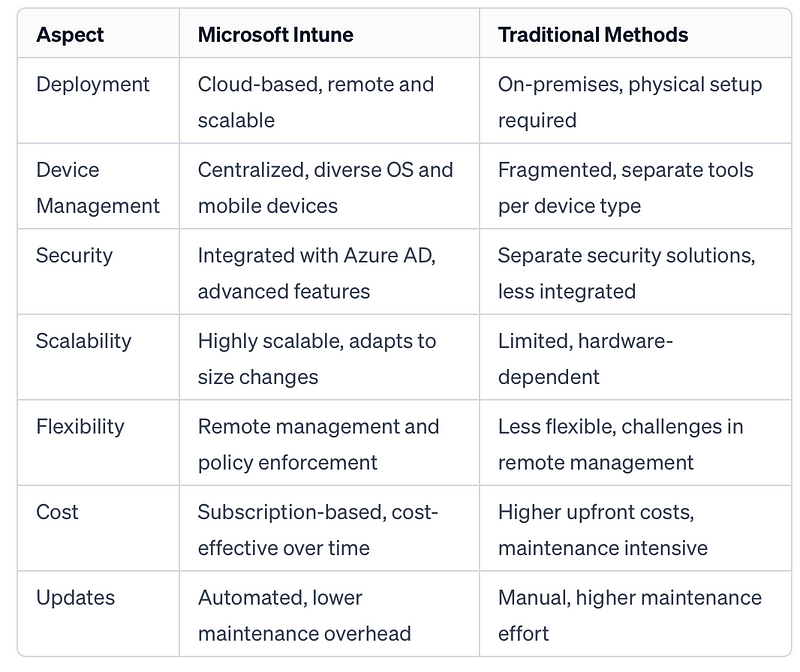
These features make Intune a more efficient, secure, and flexible solution for managing endpoint devices.
Conclusion:
The importance of device management and security in today’s corporate and IT environment cannot be overstated. With the increasing reliance on technology and the constant evolution of cyber threats, organizations must prioritize robust device management and security strategies to safeguard their assets and maintain operational integrity. Meanwhile, Intune reduces the need for on-premises infrastructure and maintenance.
